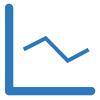Remek! converter Documentation
Remek! Converter is a unique and powerful indicator built rock-solid for NT8 that converts volatility into USD in real time. An indispensable tool for every trader. See details below.
What is Remek! Converter?
Remek! Converter is a unique indicator that converts volatility into points, ticks/pips or USD. Volatility can be measured in a few different ways, this indicator offers the three best choices. While many traders think in USD terms when setting targets and stops, it makes more sense to set targets and stops based on the current volatility conditions of the market. This indicator converts current volatility into points/ticks/pips/USD in real time, making it easy to know if you can afford to trade a certain instrument on a given timeframe at a given time.
Example:
Say, you have the following trading rules:
1 you put on trades with a 3ATR target and a 3ATR stop.
2. you have a risk management rule that says the maximum risk you can take on at any one time is 1% of your account size.
(Please note: your stop and target is given in ATRs, your 1% rule, however, is given in USD. So we need to do some math here, and, often, on the fly. This is what Remek! Converter helps with!)
3. You also have a rule that says you can have on max. 1 trade at any one time. Your account size at this point is, let’s say, USD 10,000.
Then you open up, say, a 1000 tick NQ chart. You must be able to answer the question: do I have enough money to trade this chart now?
Of course, you can answer this question in Excel or with pen and paper (you will need some input data: tick value, current volatilty, currency rate in real time (!) if the instrument is not in USD). If you work on several markets, on several timeframes, this can quickly get if not very complicated, definitely time-consuming.
Or, there’s a better way: you can answer the above question, on any timeframe, on any instrument instantly, with Remek! Converter.
SETTINGS
Volatility measure: the unit of measurement for measuring volatility. There are a few good ways to measure volatility, and they’re included as choices in this indicator: ATR, AR and standard deviation.
Multiplier: The default setting is 1 (of whatever you chose as your “volatility measure”), but you can also set this to any other value.
E.g. you work with a 3ATR target and stop, and you want to know what that would be in points/ticks/pips/USD on any chart at any time. You would set this setting to 3.
Lookback period: the number of past bars you want to include when calculating ATR/AR/sigma.
Convert currency to USD: select this option if you want to convert money values calculated for instruments/products not denominated in USD into USD.
Data used for conversion: select the currency rate you want to use for the currency conversion
Display options: select the options you want to display on the chart
The rest of the settings are standard NT8 settings. Refer to NT8’s documentation for details.