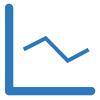Part Four
Finding opportunities on the markets
We identify trading opportunities with our Remek! Market Scanner Pro. Remek! Market Scanner Pro comes in three forms:
a) it is part of our software products Remek! Momentum Pro and Remek! Momentum Standalone products. If you have one of those products, you already have Remek! Market Scanner Pro, inside NT8’s market analyzer.
b) it is also part of our Remek! Premium service. Within the service, it comes in the form of a table (see below).
c) you can buy Remek! Market Scanner Pro as a separate product.
How to identify opportunities with Remek! Market Scanner Pro
Days: indicates Days Left before the current contract expires. This information comes from NT8, and we use it for safety and conveninence. Highlighted in yellow when only two days are left before contract expiry.
RRR (Remek! Relative Return): indicates an unusually big move on the timeframe selected as measured in standard deviation. This is important because we prefer trading instruments on the move. (Note: this is not the same as seeing a “big bar” on the chart: RRR tells you how unusual and surprising yesterday’s move was compared to the instrument’s usual behaviour. (What may be unusual on one instrument may be completely usual on another instrument or at another time.)
RIB 1 = inside bar (daily), IB 2 = two consecutive inside bars. Data supplied by Remek! Inside Bar.
HZ (Hotzone): an area of persistent momentum as generated by our RRR indicator. Moves, setups coming out of this area tend to demand our attention. (Note: a hotzone is not a setup yet, it’s the pre-setup phase.)
Setup: Our timeframe: 240min. Price is reverting towards the mean in the consolidation area (pullback channel). Time to start to pay attention.
Signal: on the 240min timeframe (provides a glimpse into intraday dynamics, but above the weak hands’ noise). Price moving out of the pullback channel. This is the trigger. Whether we enter the trade at this point will further be qualified by additional (and individual) rules (see e.g. the post https://www.remek.ca/blog/2019/9/20/three-ways-to-enter-a-pullback-trade for details), as well as your additional risk or money management rules.
KSc: The position of price in relation to the Keltner Channel. KSc>1 = price above the upper Keltner. KSc<-1 = price below the lower Keltner. 0 = price at Keltner midline. When price is outside the Keltner, our default expectation is to expect a pullback (which will then show as LONG or SHORT in the Setup column).
RRS: Relative strength as compared to the S&P500 over a one year lookback period.
USD: calculated by our Remek! Converter: how many USD is 1 ATR on the daily timeframe. An objective measure of how capital-intensive trading a given instrument is. No technical trader should trade without this information.
REMEK! PREMIUM - Futures, foreign currency and options trading contains substantial risk and is not for every investor. An investor could potentially lose all or more than the initial investment. Risk capital is money that can be lost without jeopardizing ones financial security or lifestyle. Only risk capital should be used for trading and only those with sufficient risk capital should consider trading. Past performance is not necessarily indicative of future results.
Remek! Market Scanner Pro is our dashboard: it shows what we need to know in an objective, quantitative format. All our discretionary considerations rest on this objectivity, resulting in the data-driven technical trading that we do.
Our setup and trigger
The charts below demonstrate the lifecycle of a typical Remek! trade:
Initial momentum
Pullback (aka consolidation) towards the middle of the Keltner Channel
Re-emergence of momentum
The entry and trade management rules
Remek! Market Scanner Pro Settings
We use Remek! Market Scanner Pro with the settings described above. Note that these settings, including the timeframe, are fully customizable.
Notes if you own Remek! Market Scanner Pro:
RRR: a) with “calculate on daily bar closed”, it gives us the ‘significant moves’ for the previous day, b) with “calculate on price change”, it gives us the significant moves during the current trading session.
RRS: if you’re not getting data in your Market Scanner Pro’s RRS column, set it to “calculate on price change”. Also check the “Benchmark” field: it should be the current ES contract by default (e.g. “ES 03-23”).