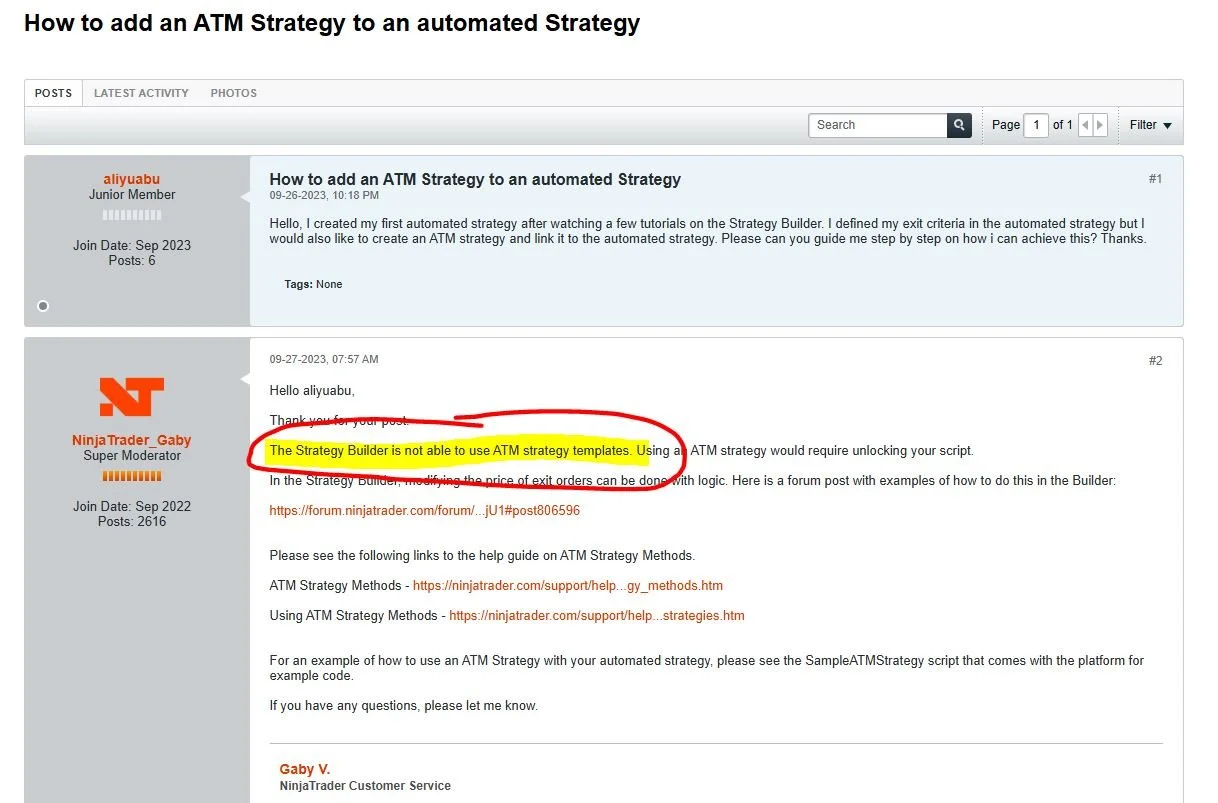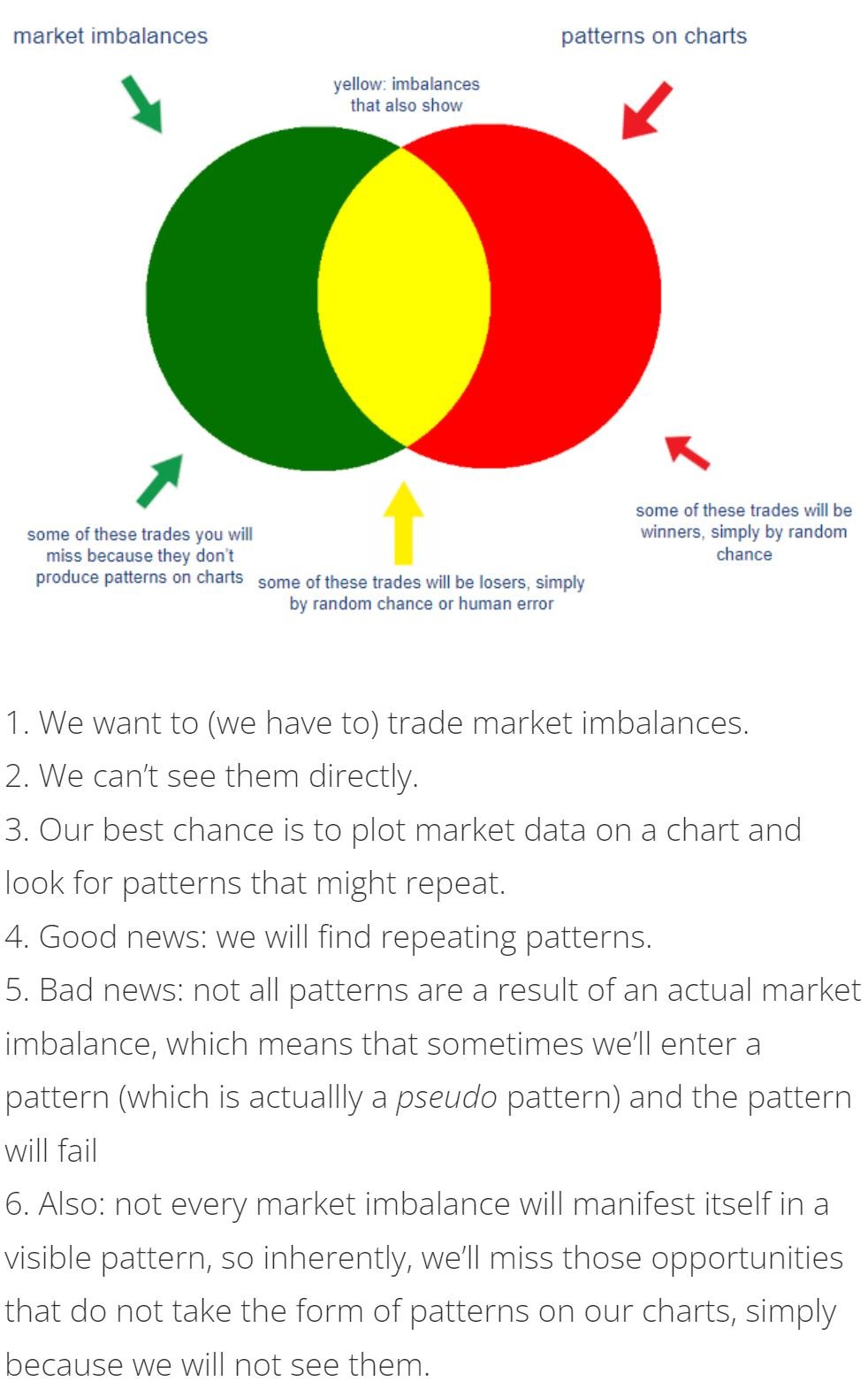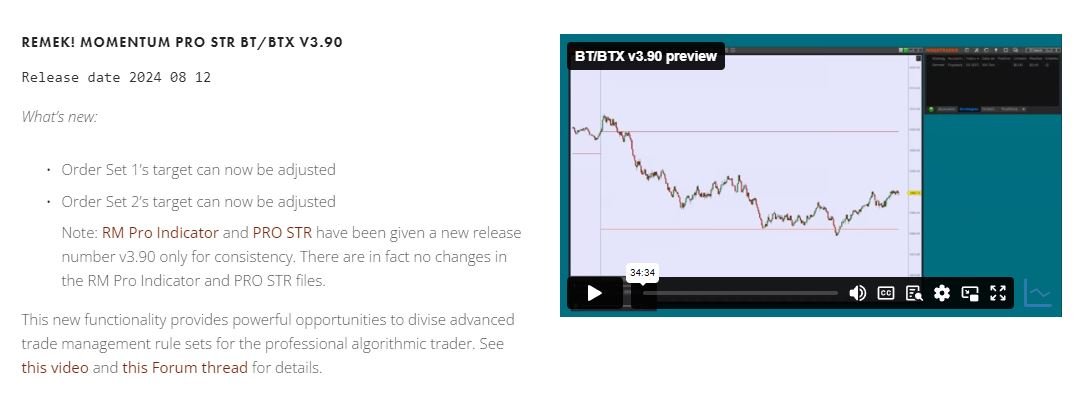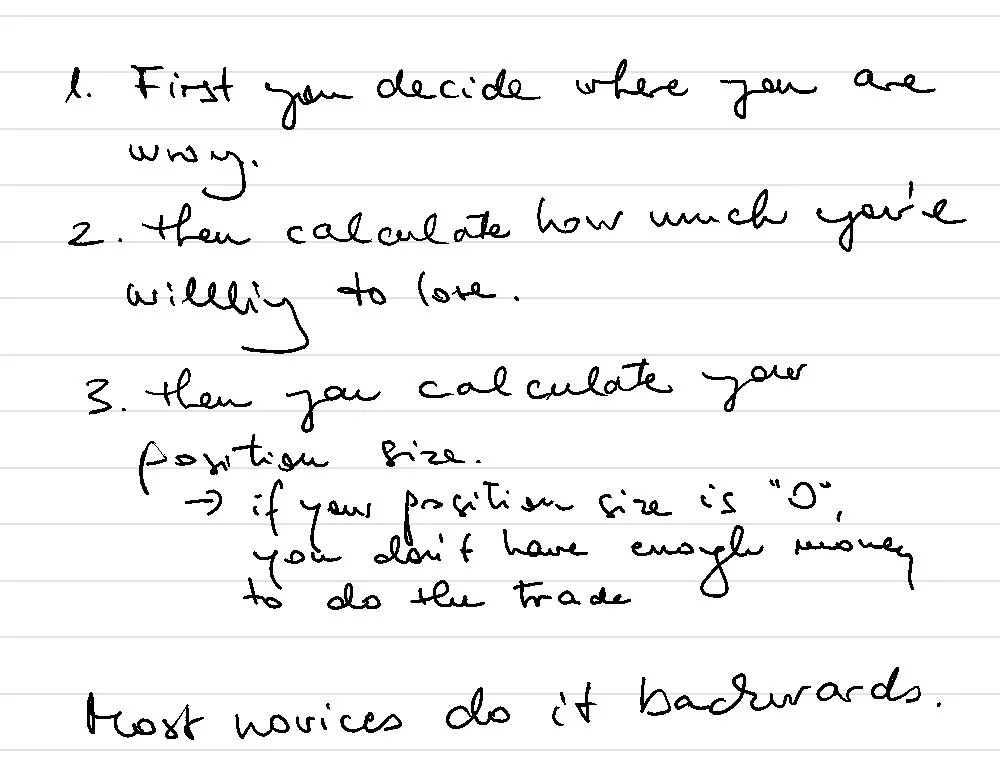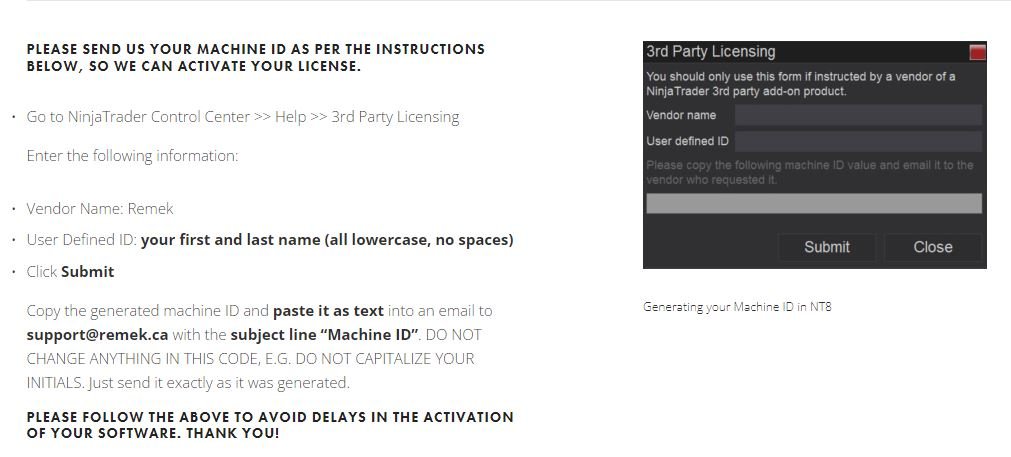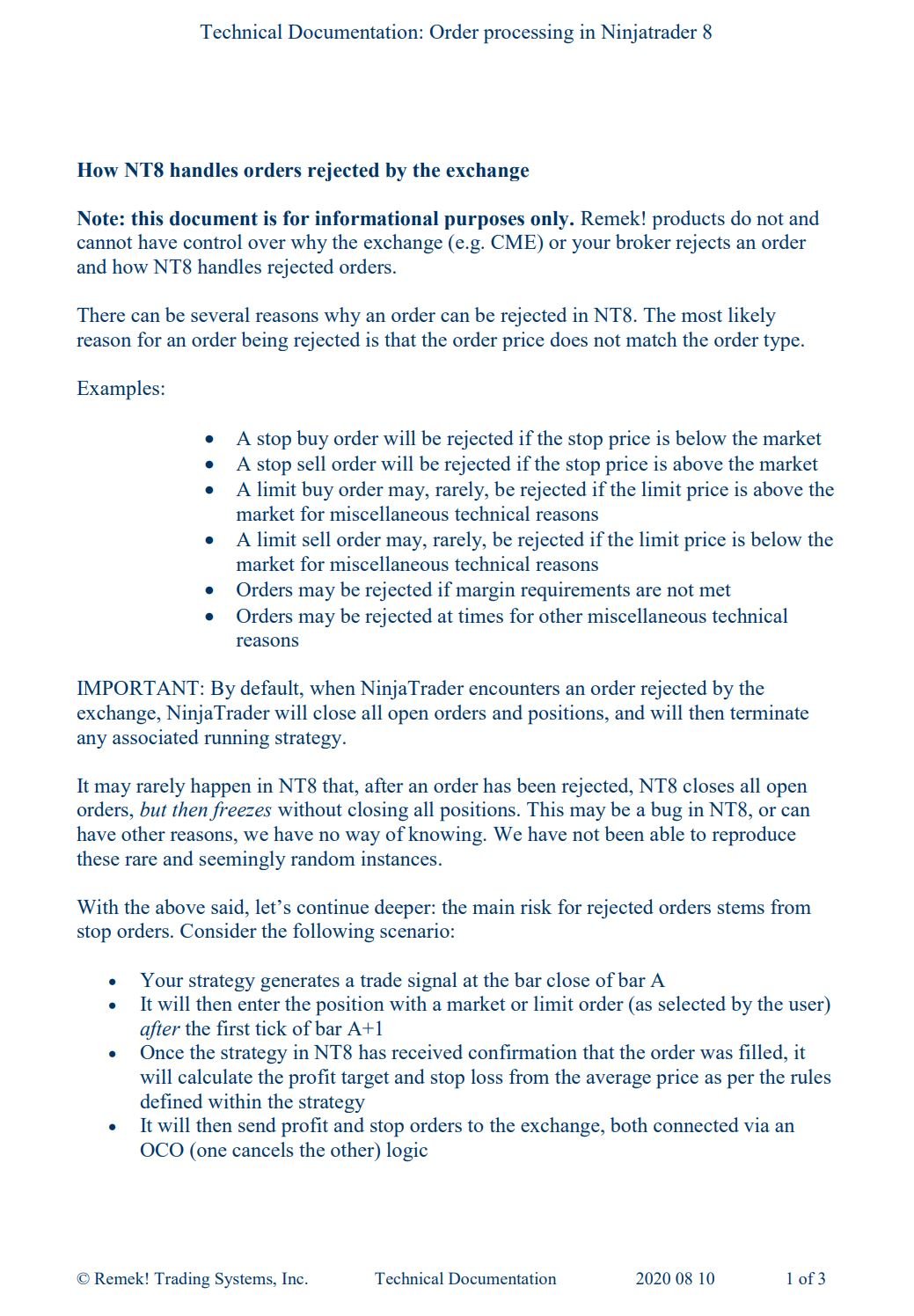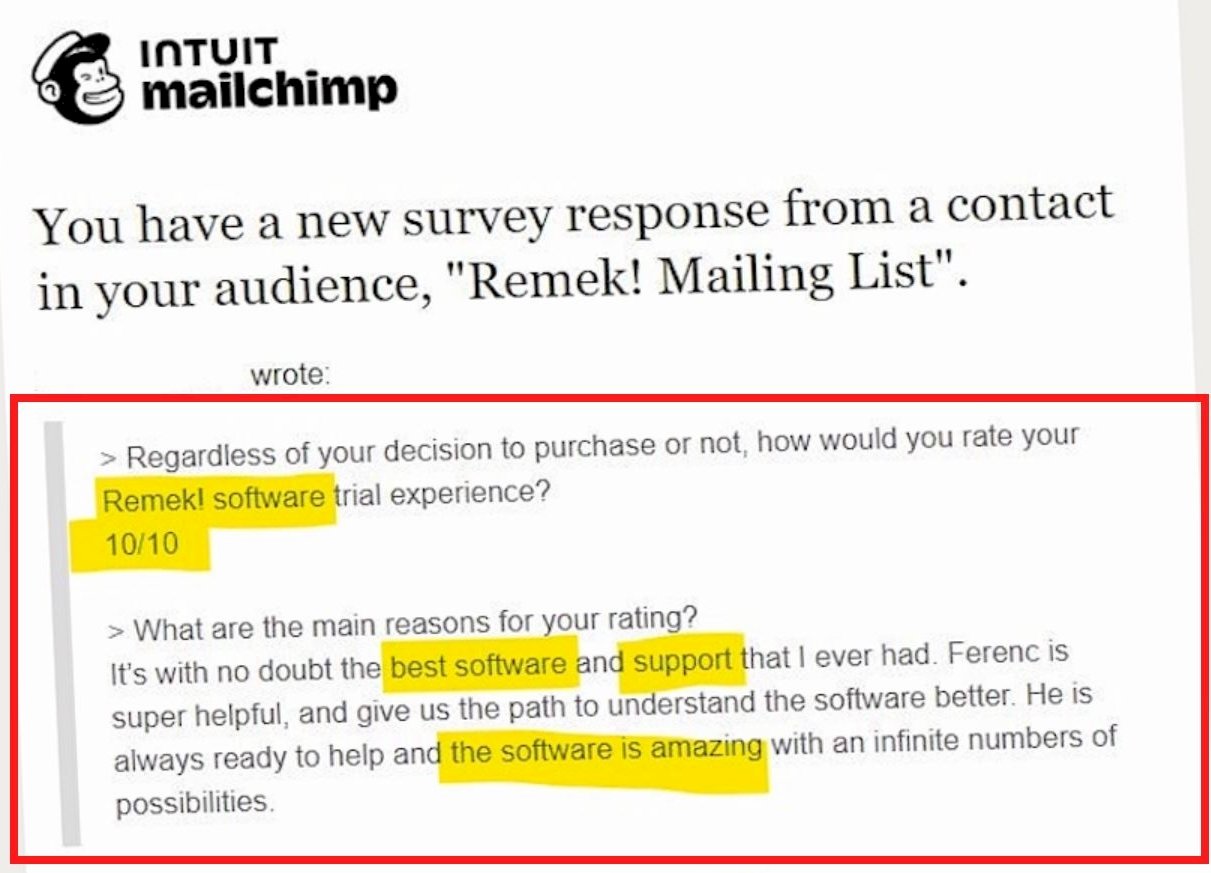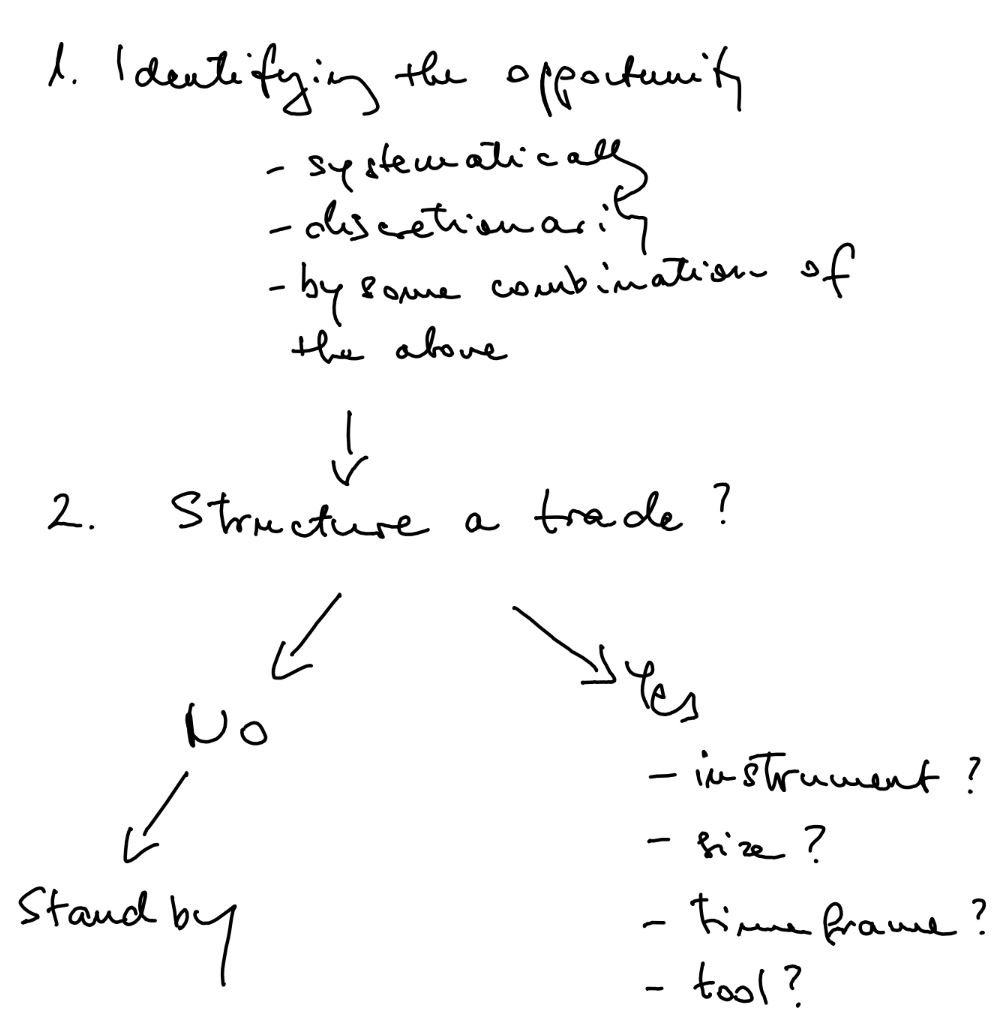As of this writing, markets are on a roll, including the indexes. Historic highs, historic times. Are you participating?
As many traders know from their own practice, real mastery starts when you’re able to trade two different timeframes with success, when you’re able to separate the two types of thinking in your mind and still make good decisions.
Everyone is familiar with our default Standalones workspace, after all, it comes as a default with the product. It is also well-known we like the 240min “put-on-the-trade-play-the-piano” timeframe.
If you also want to know what workspace we use to do our intraday work on even smaller timeframes, read on!
The Remek! intraday correlation workspace
So see the attached image. If you have the Remek! software, you can easily create something similar that has everything you need to trade with our method:
Information on the charts in the form of colours and indicators. Note that these stay on the chart as new candles are built. This helps us understand the larger picture, understand where price comes from and what it may do next.
Information as textual messages in the upper left corner. These messages follow the action in real time, and are updated with every new candle (or tick or price change, depending on your settings). These messages help you understand what is happening now.
Information in our Market Scanner Pro (lower right area), which displays crucial information in quantitative, objective format. Information in the columns follows the action in real time, and is updated with every new candle (or tick or price change, depending on your settings). These messages also help you understand what is happening now, on any number of markets, including correlations between markets, without having to open up the charts.
Notice that the information in the columns, the text messages on the charts and the price action on the chart are in sync. E.g. when there is a text message in the upper left corner, that is exactly what is happening on the chart. The same goes for information in the Market Scanner Pro columns.
Our Market Scanner Pro (lower right corner) displays information in numeric, objective format. You can customize its columns as you see fit, but it makes sense to keep the columns in sync with the charts (which is the default). You can attach email or sound messages to events in both the indicators on the charts and the Market Scanner Pro columns, so no matter what timeframe you trade, there’s never a need to sit in a chair all day. (Yes, Remek! software protects your health.)
Notice that we only use tools or concepts in our trading that we need to do our work and that are backed by quantitative evidence. That also means if something is not on our charts, it’s because we don’t need it and/or we’ve found it useless (which, in trading, is the same as harmful). As a result, our charts are simple and beautiful and useful.
If you do choose to trade on tick charts, the exact tick size for the small charts can and does change over time, sometimes even within the same session, as a function of volume. No need to overcomplicate it: you’ll know what works for you with experience. Alternatively, stay on time-based charts, which solves many of the dilemmas associated with activity-based charts. The point is: work on a chart that uncovers the intraday structure, one that shows the consolidation areas so the Remek! algorithm can do its job. Also note that you can do each intraday trade with BT or PRO STR, depending on your preference, grit, mental state etc. at the time of the job. Some things you just have to figure out for yourself.
If you're new to all this, or if much of the above sounds Greek (or Hungarian) to you, just make sure you watch our videos in the Documentation and on the Remek! youtube channel, and your trading puzzle might just all fall into its place. For many Remek! traders it has already.
To learn more, sign up for a free trial, and book a free onboarding session with us on our support page. We’d love to help you establish your successful daily trading routine!
Mindful trading!